Add data to a Deep Origin Database¶
Deprecated
The Deep Origin DataHub is deprecated.
This document describes how to add data to a Deep Origin Database.
Consider the following dataframe constructed from a database using:
```python notest from deeporigin.data_hub import api df = api.get_dataframe("xy") df
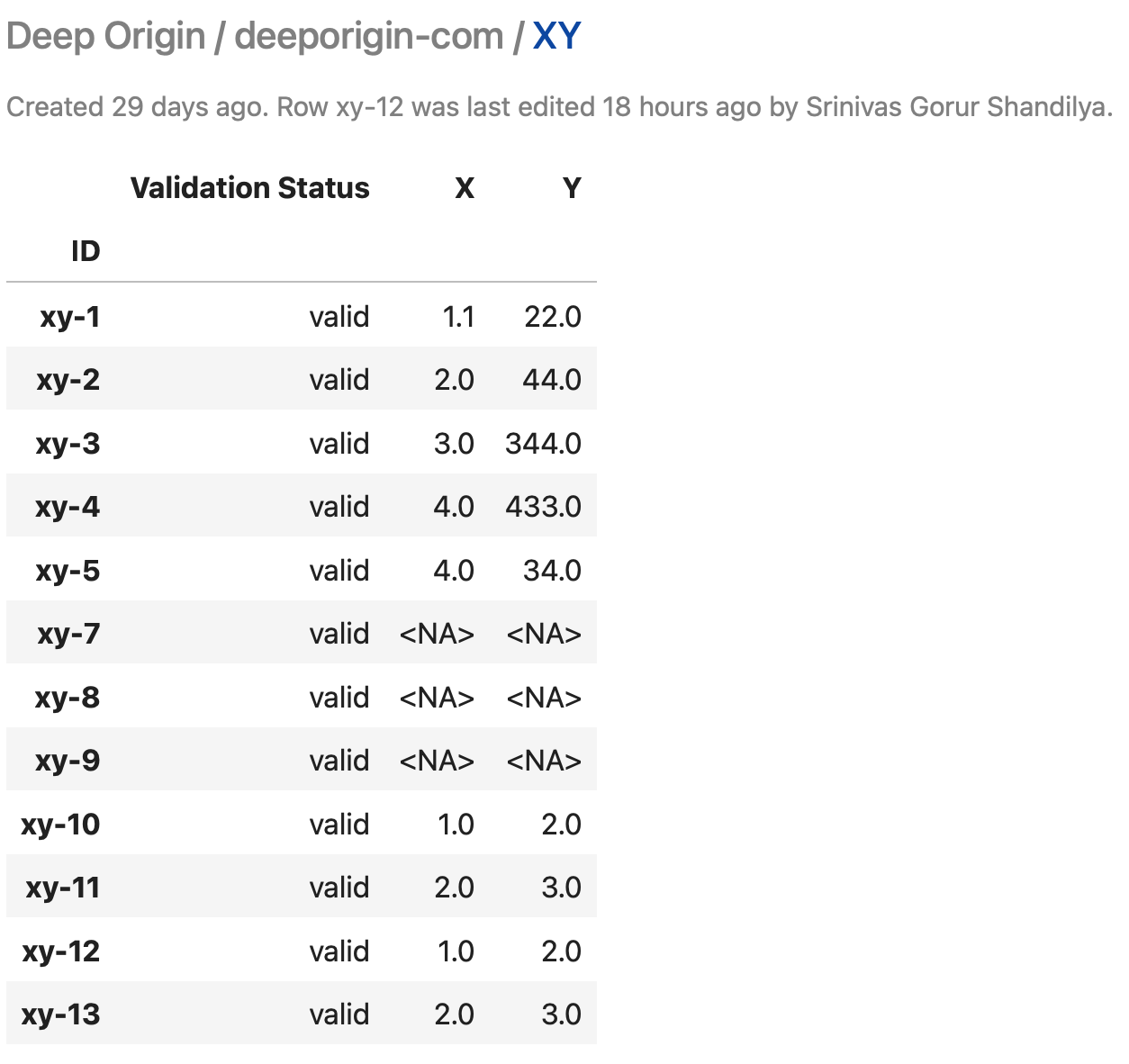
## Add new rows
To add new rows to the underlying database, use the `add_databse_rows` function:
```python notest
data = dict(X=[1, 2], Y=[2, 3])
api.add_database_rows(database_id="xy", data=data)
data should be a dictionary where the keys are column names and the values are lists of values to be written to the corresponding columns. add_database_rows will add this data to the database, creating as many new rows as needed.
add_database_rows returns a list of the row IDs created during this process.
Add fragments of new rows¶
Similarly, fragments of rows (subsets of columns) can be written to the database:
```python notest data = dict(X=[10, 20]) # note Y is not specified api.add_database_rows(database_id="xy", data=data)
`add_database_rows` returns a list of the row IDs created during this process, for example:
```python notest
["row-1", "row-2"]
Reference¶
The reference documentation for add_database_rows